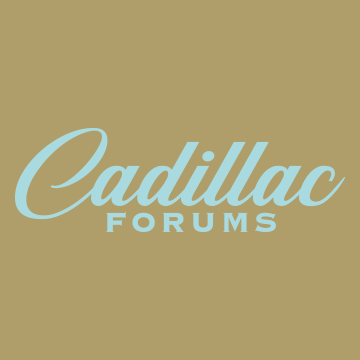So I have been asked several times to do a writeup on this whole process...so here it goes. I have been wanting to put a legit audio source in my car ever since I owned it. The only thing I really don't like about the V's is the horrible nav and Bose setup. Even with using a separate audio processor, the Bose system is so integrated into the car that you can never fully get around it. The processors try to do what they can to normalize the signal but the Bose setup changes it off the fly based off volume so you never get a clean signal out of the car. It is also integrated into your door chimes and other factory car systems...so you couldn't delete it either. Metra finally came out with a kit that would keep all of your stock functions thank to their modules / harnesses but also install a double DIN headunit. This makes it so that I now have 4v RCA outs I can run to my processor that is completely clean of the Bose setup in the car.
So I chose the AppRadio 4 from Pioneer for several reasons. First, it is the cleanest looking headunit you can buy because it is essentially just a screen. I don't know why, but the radio industry has gone back away from the OEM+ look when it comes to design, buttons and UX. I wanted to keep the interior looking as OEM as possible so the radical looking buttons was out. Second, I didn't want to relocate the Aeroforce gauge that was in the factory clock location. DashCommand is AppRadio compatible so I could run gauges on the screen itself. Lastly, I wanted Apple CarPlay.
To run AppRadio / DashCommand, you use the HDMI port on the Pioneer. That requires the HDMI / Lightning adapter. To run CarPlay, you use the USB port. That takes just a regular iPhone cable and the USB extension provided with the Pioneer unit. To get the ODB2 signal to the phone, you use a wifi OBD2 dongle. If you have an Android phone, you would need a bluetooth one. I have not tested any of this with an Android phone.
Parts needed:
Removal
To start, you have to remove the factory unit and the motorized screen.
![Image]()
Kit Install
The kit install is pretty straight forward after you get everything apart. You do have to cut a section of the gray plastic part where the clock used to be to clear the double DIN headunit but that is the only modification of anything you have to do. There are two harnesses for the Metra setup that connect to the Pioneer harness. The instructions are easy if you have ever touched a wire in your life. The Metra kit is pre-wired for the steering wheel control unit so you just plug the box in and throw away the harnesses provided with that unit. When you initialize the radio for the first time, you leave that unplugged. After the radio is setup, you plug it in and follow the sequence provided in the instructions. It does auto detect our cars so there is no manual programing. You essentially just hit the volume up button on the steering wheel a bunch of times until it recognizes it.
![Image]()
Installed
![Image]()
Apple CarPlay
![Image]()
DashCommand Modified
I downloaded the DashXL skin program to modify the dashboard setup. The program does allow you make gauge pages but they look terrible. I wanted the info I needed on the dashboard setup that looks much better. I was able to modify the existing skin to include IAT2's and Oil Temps. You can download it through the app on DashXL. Dashboard Details - DashXL.net
![Image]()
![Image]()
A couple of notes:
So I chose the AppRadio 4 from Pioneer for several reasons. First, it is the cleanest looking headunit you can buy because it is essentially just a screen. I don't know why, but the radio industry has gone back away from the OEM+ look when it comes to design, buttons and UX. I wanted to keep the interior looking as OEM as possible so the radical looking buttons was out. Second, I didn't want to relocate the Aeroforce gauge that was in the factory clock location. DashCommand is AppRadio compatible so I could run gauges on the screen itself. Lastly, I wanted Apple CarPlay.
To run AppRadio / DashCommand, you use the HDMI port on the Pioneer. That requires the HDMI / Lightning adapter. To run CarPlay, you use the USB port. That takes just a regular iPhone cable and the USB extension provided with the Pioneer unit. To get the ODB2 signal to the phone, you use a wifi OBD2 dongle. If you have an Android phone, you would need a bluetooth one. I have not tested any of this with an Android phone.
Parts needed:
- Pioneer AppRadio - https://www.amazon.com/Pioneer-SPH-.../ref=sr_1_1?ie=UTF8&qid=1468849370&sr=8-1&keywords=pioneer+appradio+4+sph-da120
- Metra Piano Black Kit - https://www.amazon.com/Metra-99-301...illac/dp/B01D5ZABM8/ref=sr_1_1?ie=UTF8&qid=1468849418&sr=8-1&keywords=99-3018HG
- Steering wheel control module - https://www.amazon.com/Axxess-ASWC-...ace/dp/B00B4PJC9K/ref=sr_1_1?ie=UTF8&qid=1468849292&sr=8-1&keywords=metra+cts-v
- Apple HDMI Converter - https://www.amazon.com/Apple-Lightn...26ZM/dp/B009WHV3BM/ref=sr_1_3?ie=UTF8&qid=1468849464&sr=8-3&keywords=apple+hdmi
- OBD2 Wifi Dongle (wifi for iPhone / Bluetooth for Android) - https://www.amazon.com/Veepeak-Scan...ouble/dp/B00WPW6BAE/ref=sr_1_3?ie=UTF8&qid=1468849508&sr=8-3&keywords=wifi+obd2
- HDMI Cable - https://www.amazon.com/AmazonBasics...dard/dp/B014I8SSD0/ref=sr_1_2?ie=UTF8&qid=1468850240&sr=8-2&keywords=hdmi+cable
- DashCommand - DashCommand - Palmer Performance Engineering, Inc. (You also have to buy the extended PID's to get IAT2 readings for our cars. That is an additional $9.99)
Removal
To start, you have to remove the factory unit and the motorized screen.

Kit Install
The kit install is pretty straight forward after you get everything apart. You do have to cut a section of the gray plastic part where the clock used to be to clear the double DIN headunit but that is the only modification of anything you have to do. There are two harnesses for the Metra setup that connect to the Pioneer harness. The instructions are easy if you have ever touched a wire in your life. The Metra kit is pre-wired for the steering wheel control unit so you just plug the box in and throw away the harnesses provided with that unit. When you initialize the radio for the first time, you leave that unplugged. After the radio is setup, you plug it in and follow the sequence provided in the instructions. It does auto detect our cars so there is no manual programing. You essentially just hit the volume up button on the steering wheel a bunch of times until it recognizes it.

Installed

Apple CarPlay

DashCommand Modified
I downloaded the DashXL skin program to modify the dashboard setup. The program does allow you make gauge pages but they look terrible. I wanted the info I needed on the dashboard setup that looks much better. I was able to modify the existing skin to include IAT2's and Oil Temps. You can download it through the app on DashXL. Dashboard Details - DashXL.net


A couple of notes:
- I have not hooked up the amps yet but I did test the system through the factory rear speakers. Everything functions as it should.
- The nav/radio buttons on the center console no longer work. They are not apart of the same system as the steering wheel controls. They are wired into the main harness. The rest of the buttons function as normal. This wasn't a big issue to me as I never used those buttons anyway. Obviously the CD slot now goes to nothing. The Pioneer AppRadio does not have a CD slot so there is no longer one in the car at all. I never use CD's and I store any videos on my iPhone so this was not a big deal to me either.
- The Metra kit does match the factory interior very well.