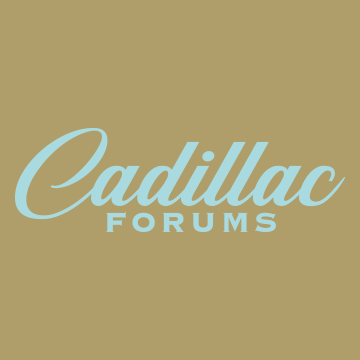I agonized over a way to get my iPhone 15 to play through my 2015 CTS-V. Online were many videos and tips for installing a new stereo system - most were expensive, time consuming and invasive. Then I stumbled upon this very cheap and easy fix! I keep thinking I’ll put a video on YouTube but I’ve never done that before…
Anyway, this little gadget will play everything from your iPhone 15 through the OEM stereo system. (By the way: I would have to think that earlier iPhones will have a similar adaptor). You simply plug it into the port in the console that accepts earphone plugs. Then plug your iPhone into the device (it comes with cords). Then switch the device on. Turn your stereo to accessory and - Voila - all audio from your phone plays through the stereo! Good quality, too. No, it won’t show maps as it is audio only but we have a build in maps. And, you can always listen to Siri vocal instructions for map driving. The little gadget does have to be recharged from time to time and your iPhone is NOT being charged when plugged in through this gadget. But I couldn’t believe how simple the fix was!
![Image]()
![Image]()
Anyway, this little gadget will play everything from your iPhone 15 through the OEM stereo system. (By the way: I would have to think that earlier iPhones will have a similar adaptor). You simply plug it into the port in the console that accepts earphone plugs. Then plug your iPhone into the device (it comes with cords). Then switch the device on. Turn your stereo to accessory and - Voila - all audio from your phone plays through the stereo! Good quality, too. No, it won’t show maps as it is audio only but we have a build in maps. And, you can always listen to Siri vocal instructions for map driving. The little gadget does have to be recharged from time to time and your iPhone is NOT being charged when plugged in through this gadget. But I couldn’t believe how simple the fix was!